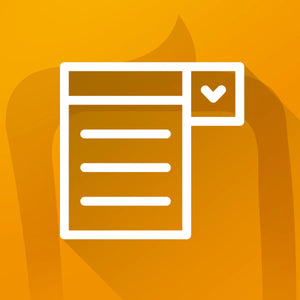Shopify Apps From Top Shopify Experts with 360° Shopify Solutions

Shopify Product Review
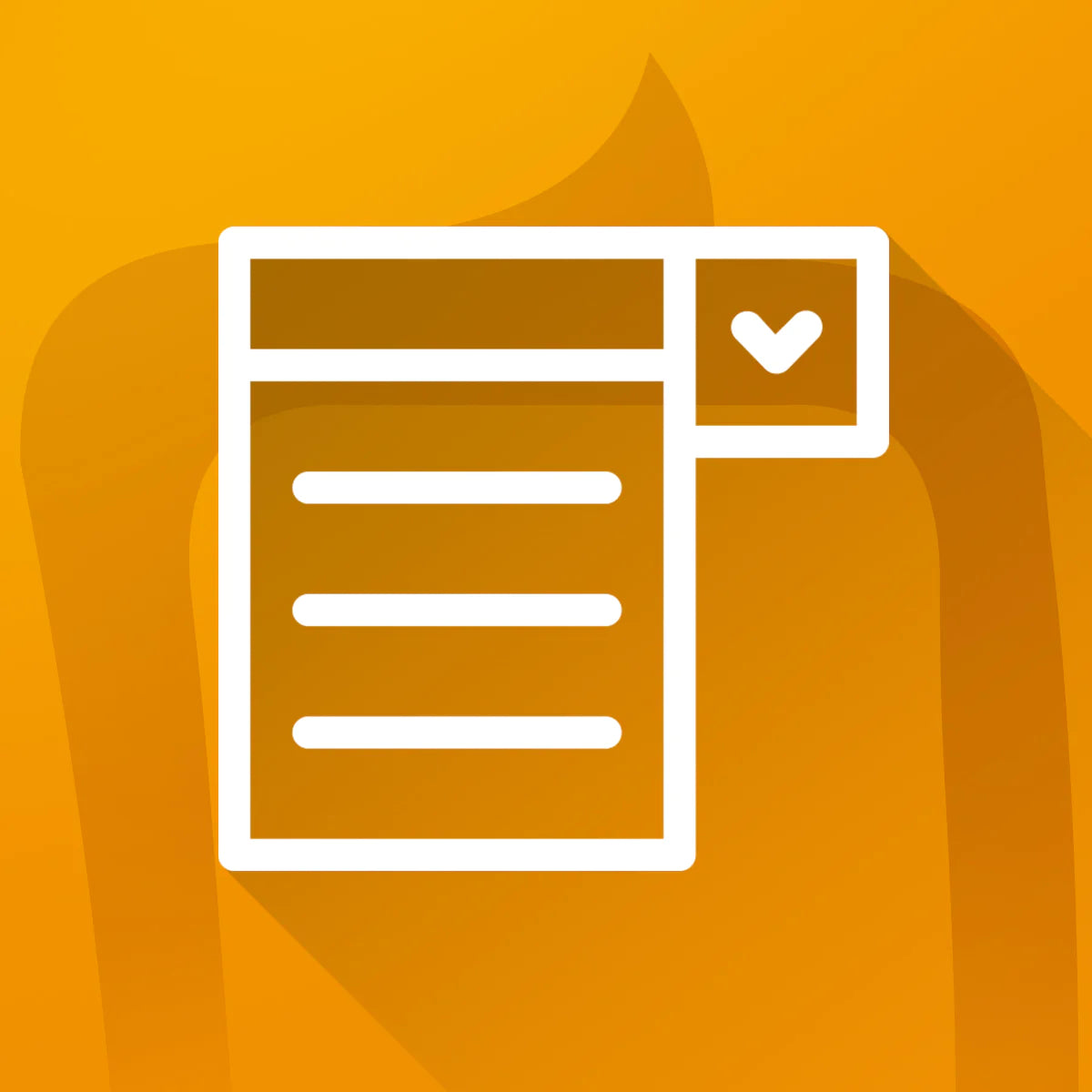
Shopify Form Builder App
Global Top Brands
Top Trending Shopify Applications
Our Trust Badges
Testimonials
FAQs
Q1. Do you provide a Non-disclosure agreement?
As a responsible shopify app development company, we do understand the need for a Non-disclosure agreement. Before starting any project, we do sign a non-disclosure agreement with the client.
Q2. Do you provide codes and other documents related to the project development and process?
We do take ownership of diligently completing the work on time, but, the ownership of the codes of the project is completely yours. We submit complete documentation for your developed app to you by the end of the project.
Q3. Who will communicate and update about the project progress?
The moment you sign a project deal with us, we assign you a project manager who will be responsible to be the contact person throughout the project. S/he will keep you updated and would be the in-charge to solve all your queries.
Q4. What is the cost of app development?
Based on the requirements, technicality, and research, the cost of app development varies from project to project.
Q5. Do you assist in uploading shopify apps on the shopify app store?
It is the core responsibility of a shopify app development company to upload the developed shopify app on shopify app store.
Q6. Do you assist in case of any modification or changes required in the developed app?
Yes, we do assist in making changes and modifications in the applications developed by us. You will be assigned a contact person, who will convey the modification requirement to the developers further.
Q7. Do you guide the clients between the platform selection?
Well, usually the client approaches us with a project requirement and we work in accordance with them. However, if you have a doubt regarding the selection of platforms, then, we evaluate your factors based on your target audience, audience demographics, app development budget and then provide you the best possible solution.